Can I export to Excel the individual report of an appraisee?
Yes, it is possible. You can export the individual reports of each appraisee to Excel, both Type 1 and Type 2.
To do this, you must enter the report you want to export. From the Report 360 module, click on the 'magnifying glass' icon, either the Type 1 or Type 2 version, of the appraisee you want to export its results to Excel.
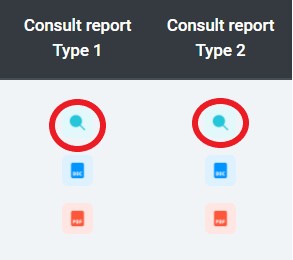
Once inside the report, it will load, and buttons will appear to export it, including export to Excel. The report will be exported in the desired format by clicking on the corresponding button.

To do this, you must enter the report you want to export. From the Report 360 module, click on the 'magnifying glass' icon, either the Type 1 or Type 2 version, of the appraisee you want to export its results to Excel.
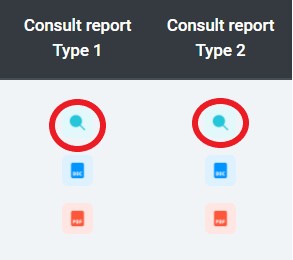
Once inside the report, it will load, and buttons will appear to export it, including export to Excel. The report will be exported in the desired format by clicking on the corresponding button.

Updated on: 22/04/2022
Thank you!
